Instant 1 click solution to activate your Apple device. The latest VDBypass PRO v3 comes bundled with checkra1n Jailbreak for iOS 12 till iOS 14.4!
Download: VDBypass v3 (24mb)
- Open the BOOT drive from the Windows explorer (usually drive D:, E: or F:) Replace the EFI folder on the BOOT drive with the EFIOC (opencore) folder you just downloaded from this website. Eject the USB stick and insert into Xiaomi laptop. Installing macOS: Now boot the Xiaomi laptop from the install media (if trackpad is not working, use USB mouse.
- Ill try this method (Boot with Nvdisable=1 -v boot flags ) but cant go-ahead system stucking on this position. Please help Harkaran Singh March 27, 2017 at 11:16 AM Reply. I request you to check bios again as ur cpu is 6th gen and please use only one raam stick. If still problem presist.
What operating system do you use? I am gonna tell for Windows 8 and 8.1 As far as I know, these days, many laptops don't allow you to enter bios using the f. keys for security reasons. For PC: If you don’t have Mac then copy OS X to a USB memory stick and boot from USB. See tutorials and download OS X from: hackintosh.com. This is how to install macOS Sierra on your desktop computer without a mac. Use this tutorial to get your potential hackintosh setup running quickly in only an hours time with a recent generation of Intel CPU/Mobo combo. This guide has been configured to run up to macOS Sierra 10.12.6. Although Apple has hidden Sierra in the App Store following the release of High Sierra, but it can still be.
Hackintosh Boot Stick Unter Windows Erstellen
Previous versions:
Download: VDBypass v3 Beta
VDBypass APP can’t be opened?
If the VDBypass APP reports ERROR and can’t be opened then open Terminal window and type command and enter: El capitan to sierra upgrade.
NOTE: VDBypass APP must be in Downloads folder for this command to work. If you use other folder or Dekstop then change to correct file path in command above.
Hackintosh Boot Stick Erstellen
For PC:
If you don’t have Mac then copy OS X to a USB memory stick and boot from USB.

See tutorials and download OS X from: hackintosh.com
Is your device supported?
Open VDBypass and connect device to USB.
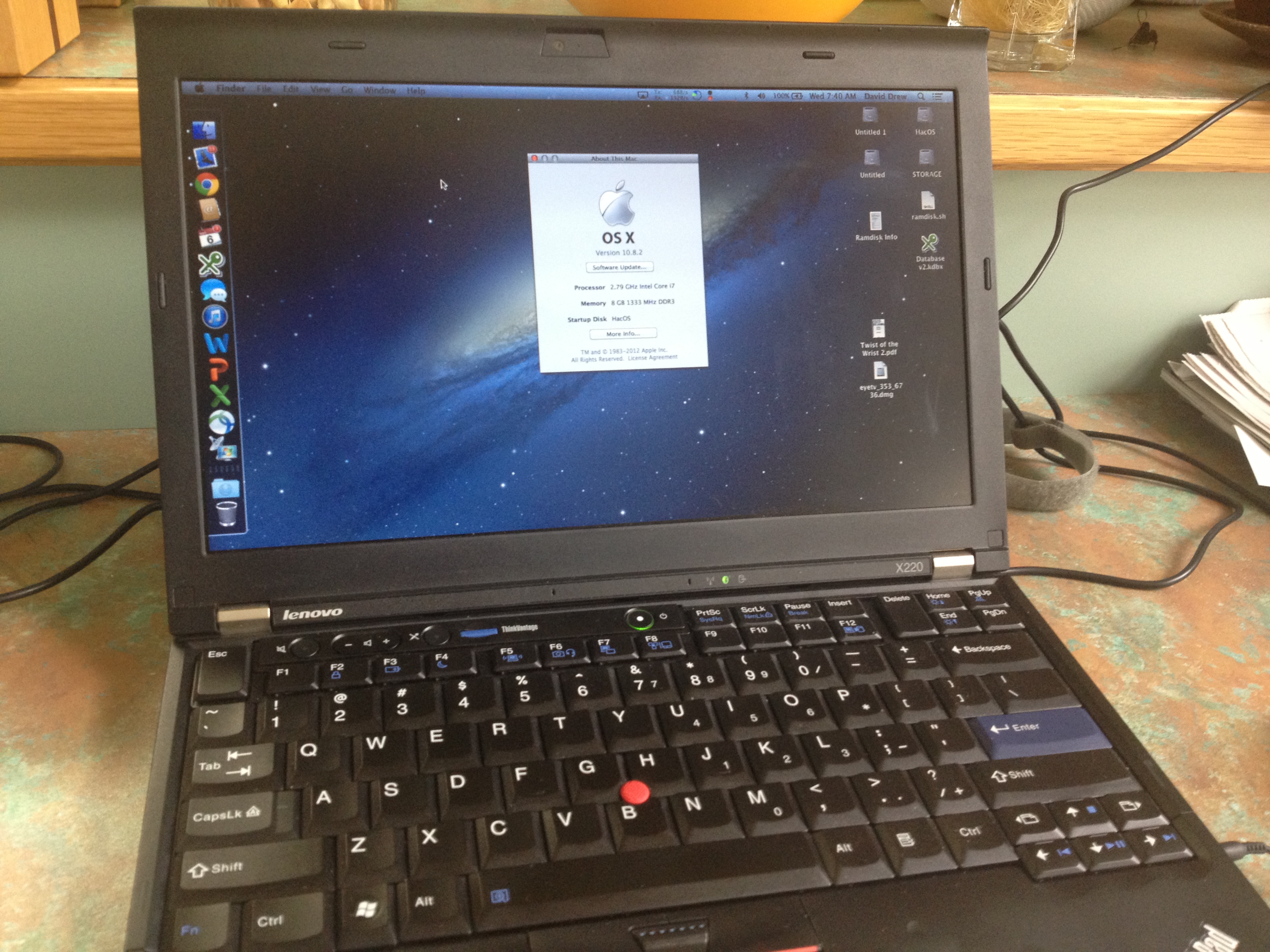
If you see this message then your device is supported and you can make order by SERIAL NUMBER for your iPhone, iPad or iPod.
Currently supported:
- iPod Touch
- iPad WIFI
- iPad GSM
- iPad CDMA
- iPhone 5S
- iPhone 6/6+
- iPhone SE
- iPhone 6S/6S+
- iPhone 7/7+
- iPhone 8/8+
- iPhone X
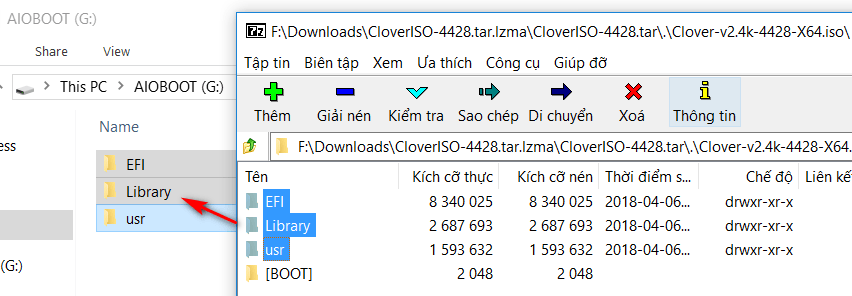
CDMA/MEID devices are now supported!
Devices with MEID are now supported and you will be able to Activate the device. The GSM signals will NOT work for MEID devices. You will also need a SIM card with PIN code ON to gain Untethered bypass. If the device asks for PIN code then press: CANCEL and you can power ON/OFF your device anytime.

How to use VDBypass?
1. Restore/Erase device with the latest iOS.
2. Click “Start Bypass“.
3. Run checkra1n jailbreak .
Apple menu on macbook. Testing conducted by Apple in October 2020 using preproduction 13-inch MacBook Pro systems with Apple M1 chip, 8GB of RAM, and 512GB SSD. The Apple TV app movie playback test measures battery life by playing back HD 1080p content with display brightness set to 8 clicks from bottom. Battery life varies by use and configuration.
3. Start checkra1n and Jailbreak (For iOS 14.4 set: Allow untested).
4. Complete Jailbreak.
5. Click Start Bypass again.
6. You will see “Congrats Message” when the process is completed.
7. Reboot and Enjoy your device!
